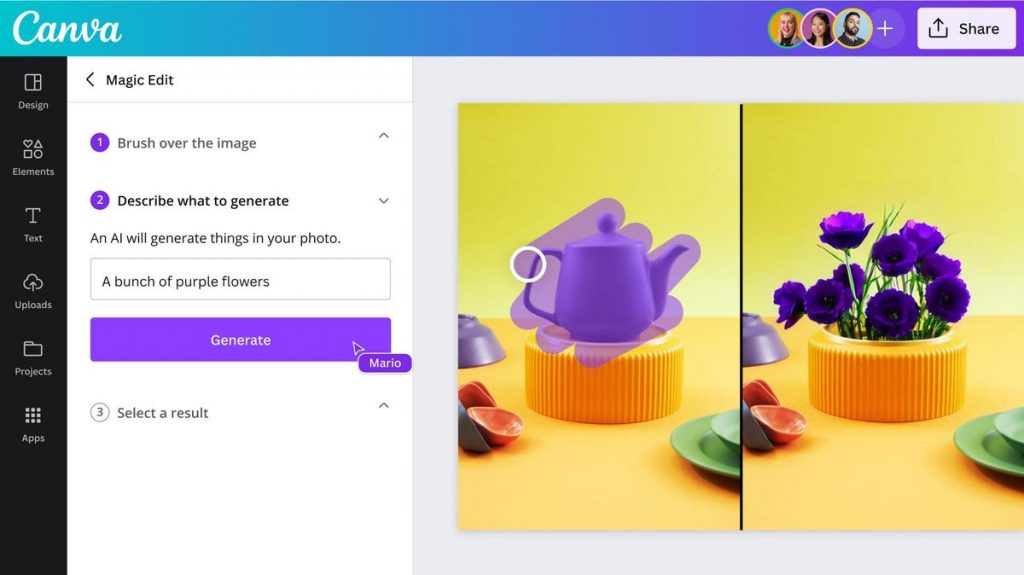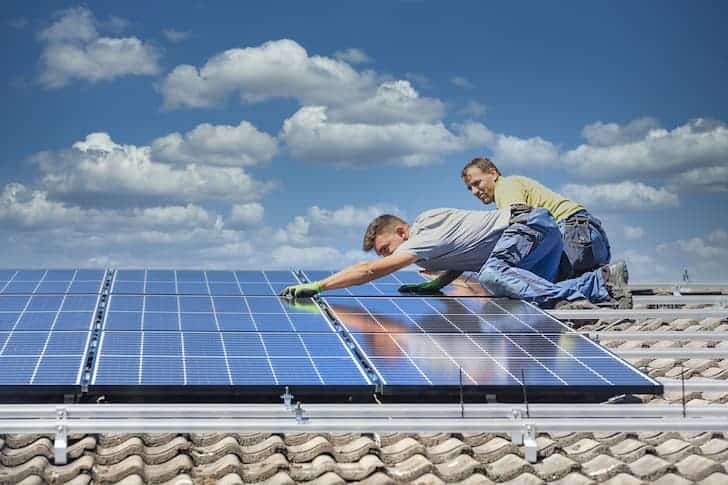New to Canva’s AI-powered design tools and brand management features is Canva Create.
The world’s first and only all-in-one visual communication platform dedicated to enabling brands to scale various creative outputs, ushering in a New Era for teams and organizations of all sizes.
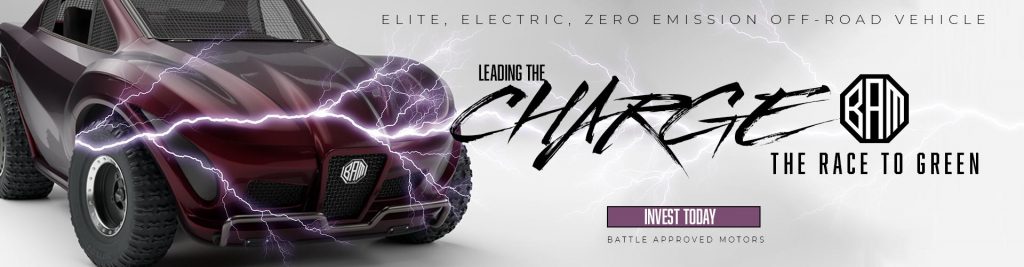

With over US $ 1.4 billion in annualized revenue and over 125 million active users per month, Canva is well on its way to establishing itself as the dominant design platform it has been tipped to become over the next decade.
In addition, companies like FedEx, Starbucks, and even Zoom are adopting the all-in-one design platform, making Canva a place where every brand can feel at home.
Brand Hub
An increase never seen before has been seen in the use of visual communication tools. Canva’s new features aid teams in efficiently producing brand-consistent content, which is important for businesses of all sizes and in all sectors.
- Brand Kit: Create a Brand Kit with logos, colors, fonts, icons, imagery, graphics, and brand guidelines. Teams will never have to scramble for the right assets and are empowered to create on-brand, standout content.
- Magic Replace: Instantly update brand assets across your entire company with a single click, from changing the logo in your company presentations to swapping out photography.
- Brand Templates: Design and share Brand Templates for teams to quickly create on-brand, compelling content. Save time on repetitive design tasks and scale up content output.
- Brand Folders: Set up Brand Folders to keep branding organized and accessible. Create individual folders to group unique branding for specific events, campaigns, teams, or projects.
- Brand Guidelines: Organizations’ brand guidelines be automatically and contextually surfaced within the Canva Editor as teams create designs, ensuring everyone is equipped with the knowledge to best represent their brand.
- Brand Controls: Set brand controls and have the confidence teams are always designing on-brand content. Admins can limit fonts and colors, eliminating the need to check hex codes or look out for unapproved fonts.
- Approval Workflows: Admins can use approval workflows directly in Canva, ensuring designs are reviewed and approved before being published.
AI-powered Visual Suite
Along with these new features, Canva has also introduced a suite of AI-powered tools that can speed up the design process for any creative team.
- Magic Design: Simply upload an image then select a style, and Magic Design will create a curated selection of personalized templates ready for you to download to further customize.
- Magic Edit: Add or replace anything in an image. Identify where to add something, describe it to Magic Edit, and watch as it appears.
- Magic Eraser: Clean up unwanted details in images with Magic Eraser. Brush over the area and watch as the distraction is magically removed.
- New Presentations: Create engaging and on-brand presentations in no time. Prompt the editor and watch as Magic Design generates a range of presentations with an outline and content on each slide.
- Canva Assistant: Unlock the best of Canva with the tap of a button. Search for eye-catching elements, get recommendations for images and layouts, or generate custom AI content to elevate your designs.
- Beat Sync: Automatically match video footage to the soundtrack. No more manual editing. Save time and instantly find the perfect moment to play with the beat.
- Translate: With the click of a button, automatically translate the text in designs to over 100 different languages and connect with audiences anywhere in the world.
- Magic Write: Create content from a simple text prompt in seconds. Canva’s AI-powered copywriting assistant is now available across the entire Visual Suite including Presentations, Videos, and Websites making it easier than ever to write everything from website copy or presentation summaries.
Highly requested features
Canva also introduced a number of features that had been requested by its international user base and enhanced others.
- Draw: Unleash creativity with freehand drawing, underlines, or annotations. Sketch a simple shape, like a circle, and Shape Assist will transform it into a perfectly polished circle. Easily turn ideas into flowcharts, mind maps, and more.
- Layouts: Add content to a page and be recommended layout ideas for a design.
- Styles: Develop a signature look and feel by matching current designs to previous work. Find inspiration by browsing suggested color palettes and font pairings.
- Layers: Adjust elements without affecting other parts of the design. See all elements in one place — whether it’s text, shapes, images, or video.
- Gradients: Quickly add gradients to any background, shape, table cell, or frame.
- Precision Position Tools: Customize positioning, alignment, spacing, and sizing with ease. Select one or several elements, then open the new Position panel and customize everything from one place.
- Alt Text: Create alt text for media, images, and elements that describes what’s happening, providing extra context for those with visual impairment or accessibility needs.
- Smart Design Imports: Drag and drop any file straight into the editor to transform it into an editable Canva design. Design Imports are now easier, faster, and more precise than ever.
- 953 New Fonts: 953 of the world’s most popular fonts are now available including Arial, Avenier, Courier, Helvetica, and Times New Roman.