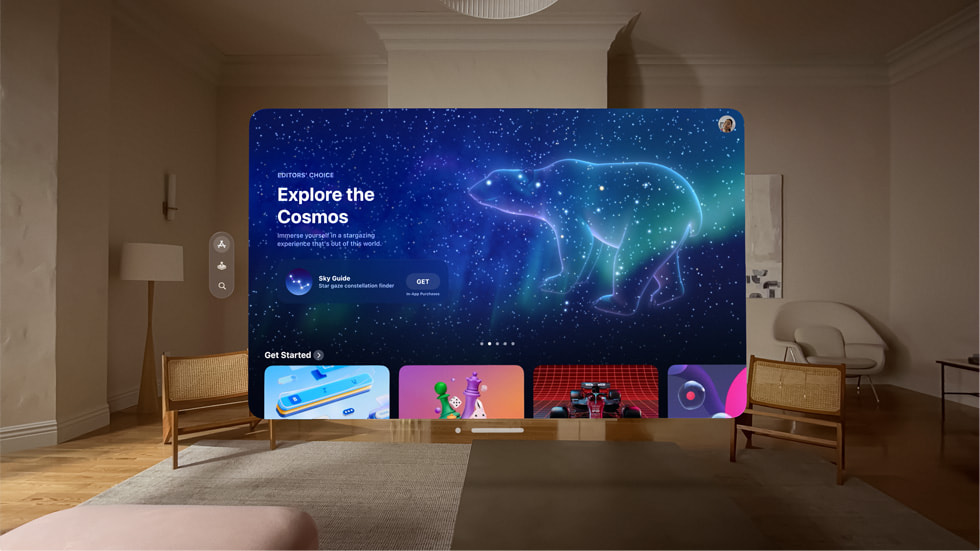What the Apple Vision Pro can accomplish? How much it costs may make you fear that Apple won’t find enough buyers to support the development of adequate apps and entertaining content for it as a platform. Now that I’ve used it, I think that’s not something to worry about.
It costs a lot to buy an Apple Vision Pro.
Whether it will be “expensive” like Apple’s $6,995 LaserWriter printers from 1985, which contributed to the Macintosh’s prominence as a desktop publishing tool, or “cheap” like the $699 Newton MessagePad, which failed to sell enough to sustain Newton software production in the mid-1990s, is the real question.
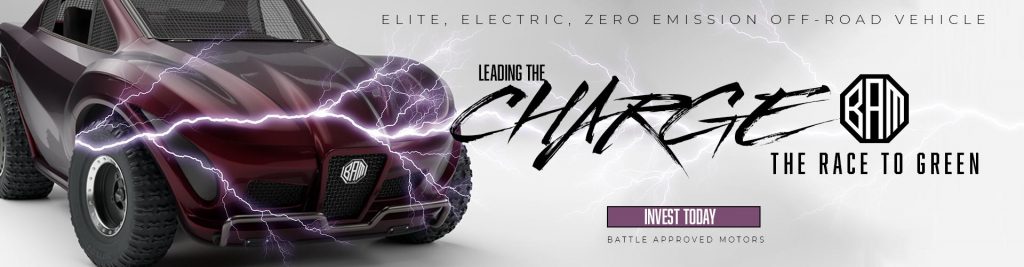

After taking into account decades of inflation, the LaserWriter would be about the same as investing almost $20,000, which is about five Vision Pros. It would cost around $1500, which is not that different from a high-end iPhone.
That shows that what’s important is not so much the price of a device as its likely derived value. Laser printers allowed people to start businesses, but Newton was a toy.
Before Vision Pro came out, I wrote that its “killer app” wouldn’t have to be a single hit. Instead, it would be a mix of features, like the iPhone in the mid-2000s or the Apple Watch in the mid-2010s. Viewing immersive material, video messaging friends, and interacting with a new type of “spatial apps” would all offer enough value to get people to use them.
I also said, “Vision Pro won’t replace the Mac as the way we do all of our work. The notion that we will spend all of our time tethered to a headset rather than sitting at a PC seems quite absurd.”
After having the chance to use Vision Pro, I might need to change what I said. I believe that watching realistic TV and videos will be enough to get people to use it.
Will people wear a Vision Pro all day? I hope not. Some people did watch Laserdiscs or VCRs, but most people also didn’t drive their new car around in circles just because they spent a lot of money on it.
Vision Pro is ideal for presentations, interactive maps, home theater systems, shopping, communication, meetings, and other short-term activities.
Vision Pro can be customized in a way that makes it unique to each owner, just like an iPad. But a family can share one, though they can only have one iCloud account at the moment. They can buy more than one in the future. Sharing tools need to get a lot better over time because the way they are now isn’t very useful.
People who aren’t sure about Vision Pro will be shocked at how many people choose to try it. This is in contrast to the lack of interest in similar “virtual/augmented/mixed reality” devices, which have ranged from specialized gaming gear to business appliances used mostly for training.
Since production technology improves over time, tech goods do get better and cheaper over time. It’s not true for any other recent Apple product. The initial iPod, iPhone, iPad, and other gadgets would not have been better or more successful if cheaper. Instead, it would have made Apple’s name look bad.
Every Apple product release in the past had to leave out some very important features that made the product much better than options. That’s how Vision Pro works: if it tried to be cheaper, it would have to give up a lot of qualities that make it valuable and enjoyable overall.
Like the LaserWriter, the high price of Vision Pro will make people think long and hard about whether they want to buy this technology. If they do decide to buy it, they will probably try to justify it by using it for something important, like making art, developing new apps, or keeping records of their family. Early Vision Pro buyers should also be dedicated and thrilled about it.
Apple’s first early adopters would mostly be casual buyers who only bought it for a short time before returning it and telling their friends they paid too much for something that wasn’t worth it. This is what its competitors have done with VR: they’ve aimed at a much wider audience with a much lower price point. It’s not a Newton that Apple wants Vision Pro to be.
A motorcycle to clear your mind
Putting on Vision Pro and setting it up for the first time is a magical experience. This is because of many things. It has amazing resolution thanks to its micro-OLEDs, blazing-fast computing power from its M2 Apple Silicon from a fast MacBook paired with a specially designed R1 chip for handling real-world data from its cameras, sensors, and mics, really impressive industrial design, and most impressive to me, the huge amount of work Apple put into making a brand-new Human Interface that lets you navigate with your eyes and hands.
You don’t have to go across the living room and run wires to use it. The learning curve is short and the user interface is simpler than in many other systems, therefore less training is needed.
Like an iPad, you can pick it up and start using it right away. You’ll quickly see how useful it is. People who didn’t like the iPad when it first came out 14 years ago said it was “just a big iPod touch,” implying that it should have been more complex with the “power” of a PC. Many iPads were sold because they were very simple. This helped Apple grow from a small computer company to the biggest tablet maker in the world.
It takes some time to get used to a new user interface that makes the experience more real. I switched from an iPhone with a Home button to an iPhone X in 2017. For months, my brain kept thinking about pressing a button, even though the swipe motions were much more elegant and useful. Vision Pro helped me find my way around in a completely new but somehow familiar world in just a few minutes. It gives you what feels like the right mix of something brand new (no controls or arrows) and something you’ve seen before (you just “think” about what you want to do).
If you’ve ever been on a motorcycle for the first time, you know how exciting it is to fly down the road effortlessly fast while feeling free and intuitively in control of the machine underneath you. You can change your direction with invisible efforts that just slightly lean pressure on the handlebars. It doesn’t feel like you’re riding a bike when you’re on a good one; it’s like your body can move fast on its own. For your mind, Vision Pro is like that: you can go as fast or as far as you want.
Vision Pro 1.0 does have some problems, and that’s true. There are times when you look at the wrong button or it records a click that you didn’t mean to. It’s kind of like an Apple Watch: you might need to think about how to get back to the Home Screen, change your settings, or use Siri or speech.
How to do really simple things like turn it off or do a full reset might require you to look it up. That’s why AppleInsider exists.

Nothing new, but déjà vu
As soon as you look up, the iOS-familiar Control Panel shows up, complete with useful tools you’ve never seen before but know exactly what they do. Windows looks completely different, but you can still recognize it right away. There are features you see for the first time but know how to use right away.
Vision Pro isn’t just new because it’s new; it’s also a step forward in the same way that we’ve been doing every year.
Being able to use AR Kit on iOS screens was getting us ready for a future with truly immersive AR, but it’s amazing to see it all around you in real life. When you look at it, it’s like an iPad is in your head, and if you reach out, you might be able to touch the images floating in front of you and leaving a shadow on the floor.
When you do that, your hand goes right through the icons. These computers are so close to your brain that it’s sometimes hard to tell the difference between hardware and software. Because things seem so real, I’ve found myself trying to move them around. On the other hand, games like Synth Riders let you control what happens with your arms and hands.
The VR devices I’ve used were largely fun, but you couldn’t see what was going on around you because they required a strong computer to run the graphics. When Apple introduced the iMac Pro in 2017, they showed off an HTC Vive. The game being shown was so fun that I almost fell over while it was being shown.
The tech scene in San Francisco and Berlin makes it common for people to try to use VR helmets to show art or other visuals in museums and at events. People don’t seem to want to try VR anymore after those short trials.
The last ten years of VR have felt like a guess at the future, like 3DTVs, stylus pen computers, tablets before the iPad, and the heart rate monitors you used to wear around your chest. After 15 minutes, it was fantastic to be back in the real world, therefore the almost futuristic object was discarded.
Putting on Vision Pro is different because Apple has made big improvements to visual navigation, display quality, and performance. These improvements make the wearable visual system disappear, leaving you in a computer-generated world that responds to your surroundings and instantly brings you back to the real world when you need to. But when you’re really into it, the experience is amazing.
It’s so interesting that it can be annoying when the system starts showing you your surroundings if you move around too much, like being woken up from a dream too quickly. However, this system of alertness is what makes you feel good about having something that puts your safety ahead of your fun. It connects you to the rest of the world without tying you down or blocking out all of the truth.
What makes panoramic video real
It’s nice to be in an immersive world right instantly, but playing back photos, memories, and panoramas is better. The new Vision Pro-specific interactive material surprised me.
Not even games and apps come to mind. I’m just talking about video material recorded in “immersive video” at a very high quality. Some examples can be found on Apple TV+. These include a behind-the-scenes studio session with Alicia Keys, a short CGI film about dinosaurs, an adventure show set in Norway, and a wildlife clip that starts with a visit to a rino preserve.
The last example is just a documentary about a woman in South Africa who talks about how she helped protect rare animals from poachers. But when you watch it on Vision Pro, you feel like you’re in the scene. The fourth wall disappears, and you are part of the production.
You can pick which figures to look at on either side of you, and the animals will walk right up to you and act like they want to be petted. That much was going through my mind and made me cry. It made me think of all the cool new things that this technology could make possible, even if it didn’t have any computer or interaction layers.
Seeing Alicia Keys sing and play instruments while interacting with other artists in a recording studio was like seeing into a different world. I wouldn’t have liked it as a TV show. But with only a few editing pictures from a few stationary 3D cameras (visible in the room), you feel like you’re entering a raw place.
Like with these well-shot, immersive movies, I found myself engrossed in stories and circumstances that, when shot to script and edited quickly like on traditional TV, make it hard to tell the difference between actual and fake “reality TV.”
When you watch immersive video, you’re taken to a world with more things to look at. Your attention can wander, and you feel just as engaged and present as you would in real life. Or at least it seems much more real, you can tell if someone is playing or just being themselves. Not because these clips kept me “entertained,” but because they made me feel like I was there seeing things for myself.
Television means “distance seeing,” because it brings events that happen in other places right into your living room. During my lifetime, TVs went from getting bigger and bigger CRTs to flat screens, then they got smaller and smaller until they became the handheld devices we carry around with us and then they got really big and thin. However, TV has always been a world behind glass. Not any longer.
By surrounding you with playback, Vision Pro changes television from a screen showing a carefully chosen series of events and places to an immersive world where 3D isn’t just a silly “sword pointing right at you” from the screen but the whole world you are in, where the action is happening all around you and the place is real. Even though I already have a VR gear, this is a lot more than I thought it would be.
In the 1980s, most broadcast TV switched from daytime dramas and sitcoms to so-called “reality TV” shows. The official reason given was that viewers wanted to see real people and events instead of made-up morality plays with stereotypical characters. The real reason, though, was that it was much cheaper to make a lot of content that didn’t need a strong story or high production values.
Apple can create immersive videos faster and cheaper, which is good news. There’s no need to put trashy characters in embarrassing situations and fine-tune their points to make people watch as many ads as possible.
With Vision Pro, you can give people real experiences that let them see and watch real places where real things are happening. This type of immersive video makes your world bigger without using you as a product to market. You can use it to relax, see the world, get close to celebrities you admire, or go to places you’re not usually allowed to go. That would cost me money, but it would give me more time to do other things instead of watching TV.

Immersive Pictures
Apple often comes up with its new file types. The iPhone 4S added Panorama capture, which was based on the company’s work in the early 1990s to create panoramic VR scene editing with QuickTime VR. Back then, making panoramic images required development tools, special camera lenses, and software for computers. It became an easy-to-use camera tool on the iPhone.
In the same way that Apple’s colorful Live Photos bring your photos to life in Photos and on Apple TV, you can now really experience and enjoy all the Panoramas you’ve taken since 2011.
A big part of what makes Vision Pro special is how well it works with iCloud and the gear you already have. You can wear AirPods to improve the sound. Some alerts can come up from apps that you already know and use. It looks like Apple TV and Apple Music will always have useful things for Vision Pro users to enjoy.
The main problem with Vision Pro is that it gets tired over time. In that way, it’s the opposite of the Apple Watch, which you wear almost all the time and everywhere but only notice when you need to use it for a short time. Vision Pro is a tool that you pull out and put all of your attention on for a long session that drains both your mind and feelings. After that, you need a break.
I don’t think it’s as bad as people say it is that people will get lost in Vision Pro and become glued to their iPhone screens. I used to enjoy riding bikes twenty years ago. They were cool tools that let me move around San Francisco without having to deal with parking or traffic.
There were times when I loved riding around, but I didn’t just drive around town in circles for hours on end (at least not after the first few months of my vacation). That’s how I think most people will use Vision Pro too.
Twenty years of CES TV features packed into a small space
In the past ten or twenty years, tech companies other than Apple have been working on a wide range of new TV display ideas that might make people want to pay more than the “few hundred dollars” that a basic HDTV panel can ask. What will happen to TV in the future? Apple experts have long thought that the company would eventually make a very expensive HDTV.
It never did.
Sony, Samsung, LG, and others have sought to produce 3DTVs, huge, high-quality TV screens, TV screens that can be rolled down, and clear displays that can go from display to window. A lot of work has also gone into making some kind of projection system that can show bright, vivid images that can cover an entire wall, either with a projection screen or just the wall itself, with little to no flickering or shine.
Some projectors are so bright that you don’t even need to make the room completely dark first. There are even screens that have been shrunk down to fit in a pocket.
Apple’s Vision Pro does all of those things at once, and it does them all much smaller, lighter, easier to install, and for a lot less money than a bunch of big, high-tech products that try to do some of those things.
Imagine a TV that is incredibly big and has the best clarity you’ve ever seen. It’s wireless, doesn’t require wall or ceiling mounting, and runs on a coin-sized battery. It’s portable and usable anywhere.
With the touch of a button, its huge screen can turn see-through when needed and back to fully dark and bright when you want it to. Rolling this huge screen up and down doesn’t hurt it physically, and you can easily change its size and position by looking at buttons and moving your hand.
Unlike 3DTVs, it works with or without 3D glasses and doesn’t need a certain way of sitting to work. It’s okay to slouch, lay back with your head turned to the side, or spread out backward with your eyes on the ceiling. Even the greatest 3DTV screens lost their 3D illusion if your head wasn’t vertically oriented.
Vision Pro is different because it doesn’t have the annoying technology issues of a screen moving around your eyes and face. You have it on your face.
Vision Pro isn’t just the best tool for watching TV, though. That’s not even all of its features. It’s also a computer, a game platform, and a FaceTime video chat system that lets you connect with people.
So Apple Vision Pro isn’t just 20 years of different TV features. It’s also an immersive iPad world and the kinds of interactive VR and mixed reality attempts that Meta, Microsoft, Google, Samsung, and many others have tried to make popular.
No, Apple is giving you a premium
If you were alive when Steve Jobs first introduced the iPhone more than 15 years ago, you may remember how surprised everyone was when they found out that the three products he said Apple would be releasing that day—a widescreen video iPod, an interactive Internet device, and a cell phone—were all in one. Also, you may remember how nervously different companies laughed when they thought the $650 iPhone might not go anywhere.
Back then, Microsoft was having a hard time getting people to notice its $150 Windows “smartphone” made by Motorola. The price of the phone told you how bad it was, and having some kind of Windows on it didn’t make it any better.
Sony, Nokia, and other companies developed $1,000 or more phones with a lot of features that only a few people wanted. Their different non-Windows phone software also made using even their most expensive devices a terrible experience.
Today, tech journalists keep making the same tired points about how Apple is aiming for a very high premium price point that most people can’t afford. This is also confusing because Apple already controls the premium smartphone market in the US, Europe, and even China, where most American tech companies can’t even get a foot in the door.
Apple didn’t do this with iPhones that cost $150. The newest and most expensive iPhones are the ones that sell the most. They cost between $1,000 and $1,500, which is a lot of money when the iPhone first came out.
Apple also controls the premium tablet market around the world and the premium smartwatch market everywhere. With Apple TV, AirPlay, and CarPlay, Apple has a strong presence not only on its products, but also on almost all TVs, home theaters, and new cars sold, with only a few exceptions. This isn’t because Apple has a monopoly on all of these areas like Microsoft did with Windows in the 1990s; it’s because its products are so good that everyone wants to buy them.
In the fifteen years since Apple first released the iPhone, the most popular Android phones have always looked just like the new iPhone. For many years, Android makers have tried to compete by making their phones cheap. Their biggest success so far has been copying Apple and making their phones more expensive so they can make a profit.
Since Apple controls the markets for low-cost phones for most people and a lot of other things as well, it shouldn’t come as a surprise that the company would release a new level of high-end luxury that offers the future at a price that people in the past could not even dream.
Taking TVs back in time
People used to be willing to spend a lot of money on TVs, even though they were pretty pricey. This was because people wanted to watch TV for fun, not because they wanted to save money on things like going to the movies, traveling, and other things that TVs brought into their homes.
Most people also didn’t spend $100 a month on movies or sports, but they did pay that much for cable TV packages that included HBO, ESPN, and other shows they could watch whenever they wanted from the safety of their couch.
Many high-end TVs cost more than Vision Pro, but TVs made in large quantities are now pretty much the same. Almost all new TVs come with “smart” features that are just spying ads that record what you watch and send that information back to the company that made the TV to help pay for it.
A lot of the time, cheaper TVs are loss leaders. They only exist to give advertising information about you; they don’t make any money.
This fact separates Apple from the low end since cheap TVs and TV glasses can’t offer high-quality VR gear at a price that most people can afford just by using spying ads. Tablet ads weren’t quite able to float. People are also becoming more aware of how this plan affects their privacy.
This means that Apple can make a high-quality product that costs more, which helps it move faster into the future.
Will enough people buy Vision Pro, though, for Apple to stay in business? It might be hard for Apple to do this if it didn’t already have over $100 billion in other quarterly sales and good margins.
Apple could keep working on Vision Pro even if it only broke even, because like iTunes, this new device and its growing content communities draw people to Apple’s other products, like the Mac, iPhone, iPad, AirPods, and more. It ensures that VR and other immersive innovations work with Apple Goods rather than Meta, a surveillance advertising company.
Vision Pro isn’t just a defense against what Meta does, though. More than that, it’s a halo project that gives Apple a new and interesting direction. It also sparks new interest in Apple’s existing services, especially Apple TV+ and Apple Arcade, as well as the hardware needed to make Vision Pro apps and content.

What’s fun about realistic TV
Getting enough material for a new platform has been one of the hardest parts of launching any new platform, not the cost of the hardware itself. The price of new consumer gadgets wasn’t stopping them from coming out; it was the lack of software for them.
Most of the time, you couldn’t get enough material and software for hardware like Laserdisc, Betamax, and early PCs. It wasn’t that the hardware was expensive that limited your options. Cheaper devices sometimes had a short period of apparent success before customers gave up on them because the content wasn’t very good.
Apple knows how valuable software is, which gives them an edge over their competitors. A lot of people have said that Apple’s work building stores when iPods were popular made them the right place to launch the iPhone, then the Apple Watch, and now Vision Pro.
But Apple’s work to build a software store, which started with the iTunes Store and grew to include Apple TV+, seems to be just as important. Vision Pro has an App Store, but it also has a place to show off realistic videos that were made just for it. It has the production to make interesting material behind the scenes. Along with that, it works with Disney+ to bring you more immersive material.
If Apple relied on YouTube, Netflix, and Amazon to provide engaging content for Vision Pro, it would be impossible to make sure that there was enough high-quality content that people wanted. When asked in the late 1980s about making software for Steve Jobs’ new, competitive NeXT system, Bill Gates said, “Make software for it? I’ll piss on it.”
No matter how old the lines are, the future of software won’t come from them. Many years before it released its spatial fountain of interactive, immersive content, Apple set up its ways to send content. Apple now has a lot of really interesting content that has won awards. They also have the respect of the business and a lot of important awards.
It will be easy to find people who want to help make immersive entertainment for the future of TV.
Big screen without a screen
For those who already have Apple TV+ or Disney+, you can start watching immersive material right away. Amazon, Netflix, and YouTube’s adware-filled paid content services are moving toward more ads (and higher prices, too!), but they haven’t added Vision Pro yet.
Luckily, though, adding realistic 3D spatial video to their tired time-wasters doesn’t add much value. Netflix, YouTube, and other sites’ videos should be watched on a TV, smartphone, or computer, not blown up to fill the room.
The movies and videos made for these platforms are standard TV fare from the 1980s. The only new thing is that there are more ads per hour than there were Saturday morning shows on broadcast TV back then. No matter how good the material is, it’s still basic TV. You watch a bunch of scenes that tell a story one by one, edited at a normal speed.
When you read this, your eyes will only see one thing. The way the camera moves changes focus, and reveals what you want to see. It’s not a smart TV; it’s a plain old TV.
Netflix used to send DVDs through the mail before switching to streaming. But it saw that the real money was in making things, not giving them away. As a result, it has started putting out more and more material that feels like filler, which is called “shovelware.” YouTube began as do-it-yourself software, and ad incentives have pushed video length and making money on mobile screens.
Immersive “spatial video” creates a whole new way to show things, engulfing you in the stage of the characters and their settings. Instead of having a story that tells you what to look at, you can choose to focus on any figure in the scene around you.
It has been technically hard to give this kind of lecture in the past. All the action had to be put on a big screen for movies and TV shows. When you sit across from the TV on your couch, even an 85-inch TV doesn’t take up much space in your field of view.
The same-sized TV with glasses that split what each eye sees was advertised as 3DTV, but consumers didn’t care, therefore it disappeared. This made the screen the same size, but it showed things in 3D, which could make it look like you’re watching a model instead of a flat screen.
It’s tough to want to go through this for more than 15 minutes.
When you put on a VR headset, you can see stereoscopic images that circle you. However, it’s hard and expensive to make these images look real. The effect of most VR headsets is like wearing a welding mask: they block out everything else on purpose to make you feel that you are there. Since they require a PC or video gaming machine, you can’t see what’s around you and could slip or fall.
If they can give you the surrounding effect, you will be vulnerable and can only go back to the real world by taking off your headset.
Apple’s most important new products here are game-changers. You can alter your virtual world experience by timing your real-world broadcast to the pictures. You can also swiftly enter and exit the system, turning its graphics, like that enormous television screen, translucent or even nonexistent so you can interact with people and objects in the room.
Going back to your memories
It’s nice to be able to look at your photos on the iPhone where you took them, but it’s even better to see them on an iPad, Mac, or big screen with Apple TV. However, it might be harder to find what you want to see without iOS’s search tools.
With Vision Pro, you can look through old photos on a much bigger screen. One thing it does is turn your Panorama photos into amazing worlds that you can wrap yourself in.
In the past, it was easier to take Panoramas than to figure out what to do with them. Some screens make them too big to see at full size, and it’s hard to print them out in a useful way. They look great on Vision Pro’s natural widescreen.
The Memories tool is also great, and iOS has been making it for a while now. Seeing these on Vision Pro makes them seem like small packages of your experiences that are easy to go through. I smiled as I did so. Vision Pro and the new iPhone 15 Pro both have stereoscopic cameras that can take 3D pictures or movies.
You see a box with depth, like a model. It kind of looks like 3DTV. Vision Pro says they have soft edges and look a bit like a CGI dream.
They take up the whole screen if you turn them on to Immersion mode. This makes it simple to make your own interesting, immersive content and share pictures of people and places to show what a place “really” looks like, instead of just a flat picture taken from a certain point.
After years of failed attempts to use 3D capture on phones, video game handhelds, and other devices, Vision Pro seems to have a lot more potential for useful 3D photography. This is partly because it works well with Photos and iCloud, making it easy to take pictures and send them to other devices. “The best camera is the one you carry with you” will be especially useful for people who just bought an iPhone since they probably won’t wear their Vision Pro all the time.
Because that’s what dads do, it looks like a lot of dads would love to take pictures of family events with Vision Pro. And everyone else will cringe until they can look at memories in more detail, which is fun and interesting.
3D pictures on handheld devices were not very interesting and never really caught on. Vision Pro gives you a system that lets you call up immersive and even 3D movies. This makes the experience feel different.
Some people might not want to live in that world, and it doesn’t seem like a good idea to try to use Vision Pro for long amounts of time. It does put pressure on your head, and after a while, it might feel bad or get old. But if you do decide to put it on, the experience is amazing and fascinating.
The images in Vision Pro feel more like being in the real world than looking at smaller, flat photos. This means that your brain has more time to think about the details of an experience rather than getting lost in reality and memories. Photos and Panoramas also feel flattering and human.
Back in the 1980s, people spent a lot of money on SLR cameras, film, and lenses. In the 1990s, they spent the same amount of money on camcorders and tapes. Because it’s easy and free to share or post on social media with an iPhone, most of us now record events that way.
All the costs of taking pictures have been added to the price of smartphones. One big reason to keep upgrading your phone is that the cameras are getting better and have more options. Vision Pro gives you a new way to take a picture and a different way to look at all of your online photos.
I need to take more pictures in more places to understand how useful this is, but I do not doubt that some early users will be swooning over the idea of making depth movies.
A 3D camera system can also be used for business purposes to show off lands, goods, and other things. Apple has worked hard to make it simple to take pictures, see them, and send them to other people. Also, it has made it very simple to make apps for its new Vision Pro that show off 3D images and movies.

With spatial efficiency, you can do work without leaving your desk.
It’s not a Mac; it’s more like a virtual iPad. Incorporating desktop software into an immersive reality will make the experience cluttered and irritating.
Vision Pro already gives you a lot of tools, and looking at things to choose them can be hard. When you’re watching a video in Apple Music, it can be tricky at first to figure out how to make the window bigger and keep it bigger without pressing the wrong button.
You might be afraid that your looks will lead you to buy something you didn’t mean to in the App Store. Sometimes it takes more specific and dramatic movements than it seems necessary to look through lists or records. I’m sure that the interface will keep getting better as time goes on and as different types of users give input.
Remember that when the iPad first came out, many Mac users were unhappy or even angry that it wasn’t just a touchscreen Mac? But now that we know everything, we can be thankful that Apple wasn’t just lazy and gave people what they wanted—a “faster horse.”
An iPad is very easy to use and takes away a lot of the hassles of using a desktop computer, even though it doesn’t have all the features of a Mac. Because of this, the tablet experience has been very different and has been much more popular than other tablet, netbook, and touch PC options.
Now it’s much easier to see that Vision Pro shouldn’t just be a PC with stereo graphics, but also a simpler experience. The main focus is on the content, such as immersive videos, personal pictures and videos, immersive apps, and even regular iPad software running in the Vision Pro space. This is done instead of trying to make the old desktop work better in a spatial environment.
The apps that come with it, like Apple’s Safari browser, are also pretty easy to use, just like on an iPad. You will quickly start to wish you could use speech or a Bluetooth keyboard instead of typing with your eyes. You can still see your sites and even your passwords, and everything works the way you’d expect it to.
That’s not at all like using a “browser” on a video game machine or another non-PC device, where browsing the web is always a shaky, awkward experience with so much missing that it’s useless.
Games with space
What Vision Pro is not is an Xbox or PlayStation. The bad thing is that Vision Pro gaming and its other apps feel less high-tech and heavier at first than you’d expect from a dedicated game system.
However, this also means that games won’t cost $80 and you won’t have to spend hours learning a complicated new way to play them. Vision Pro is a gaming platform made by the same company that made the iPad. Games will be easy to add and remove, and they will cost anywhere from nothing to $20.
As I already said, Apple TV+ came out years ago, which seemed like the right time to make a lot of high-quality material ready for Vision Pro. In the same way, Apple’s work with Arcade means the same thing for gaming.
There isn’t much to enjoy about Apple Arcade on Apple TV. It’s pretty hard to play games with the remote that comes with the TV, and game tools don’t make your Apple TV look like a system made just for playing games.
I was shocked to see that Vision Pro already had some really fun and interesting games. They’re simple and fun to play. It’s also easy to get in and out of them. One is Synth Riders, which is like Dance Dance Revolution but you use your arms and hands to play. The pictures show up right in front of you and feel natural and fun to use.
Vision Pro contains some popular games that have been made more entertaining. As for how deep games will go, we don’t know yet, but Vision Pro’s advanced hand gesture support, visual navigation, much faster processor and graphics power, and natural immersion make it a lot more fun to play than Apple TV on your regular TV.
Vision Pro’s other apps will be fun and useful based on the same things. While Apple TV always seemed like it could grow into a bigger and better tool, it seemed like the company saw it more as a fun project to see what developers could do with it. Developers haven’t done much with Apple TV other than make it easy to stream and broadcast content and play party games.
Vision Pro already feels a lot more advanced than Apple TV. It provides a fully immersive iPad experience with a large surface and more pixels than a tablet screen.

More coming
I flew to the US just to try Vision Pro. I had to deal with two canceled planes and weather delays that made it hard for me to test it before writing my first look. I’m having a hard time with jet lag. Can’t wait to see more of what third-party developers have made and what they come up with next.
I also can’t wait to learn more about Vision Pro’s FaceTime and Persona features, as well as how Keynote, Pages, and Microsoft Office apps can help me be more productive, as well as how to mirror my Mac screen.
I think it’s pretty clear that some coordinated attempts to insult Vision Pro are not based on much. They repeat iPhone criticisms concerning its price and simplicity. Similar things were claimed about the iPad, Apple Watch, AirPods, and others. It’s embarrassing to read that tech media hasn’t come up with any new ideas in years.
That’s great for Apple because when the tech press loves your product and can’t say anything bad about it, it means it’s about to take the world by storm. There were no desperate attempts to link Google Glass, Cardboard, Microsoft Surface, HoloLens, Samsung Fold, or any number of other forgettable products with “fentanyl” or deadly social problems, or any of the other word salad that journalists have been making up to look balanced when they’re just falling short of telling the truth.
One last word of caution: if you do decide to buy a Vision Pro as an early user, you should think about getting AppleCare for it. There’s no doubt that the device is strong, but it feels like a lot could go wrong if you accidentally break it. If the price is right, spring for extra safety against damage.
Post your questions about Vision Pro in the comments if you’d like to get an answer from someone who has used it.