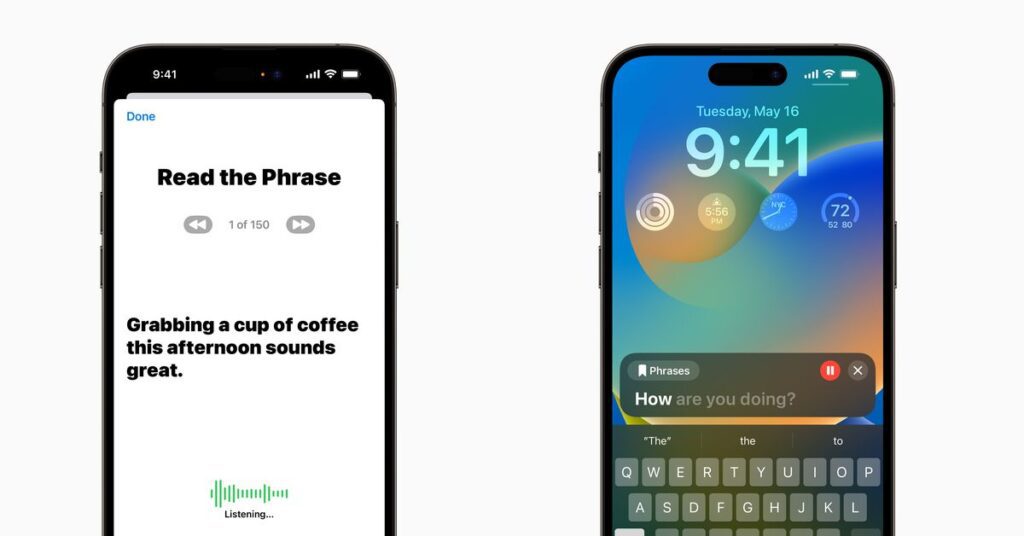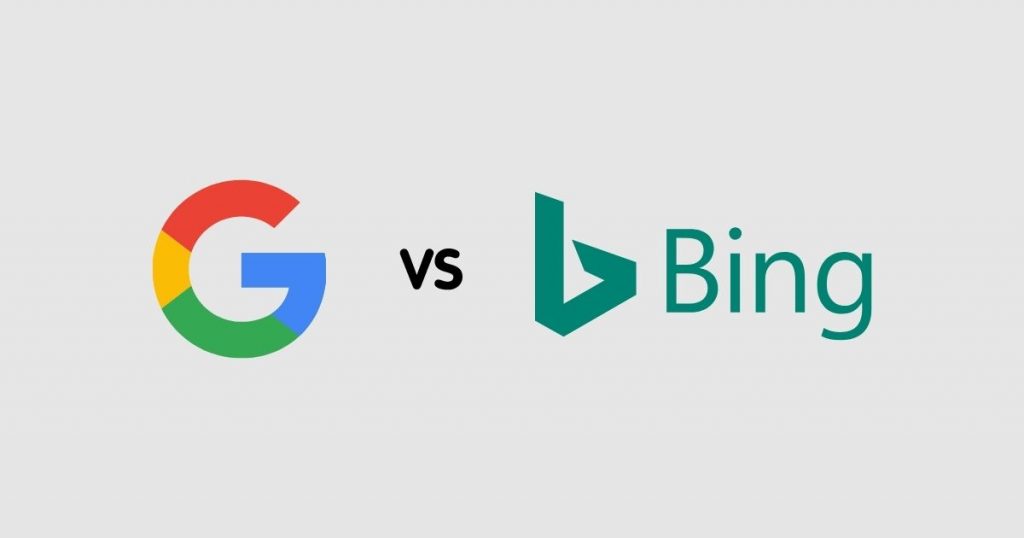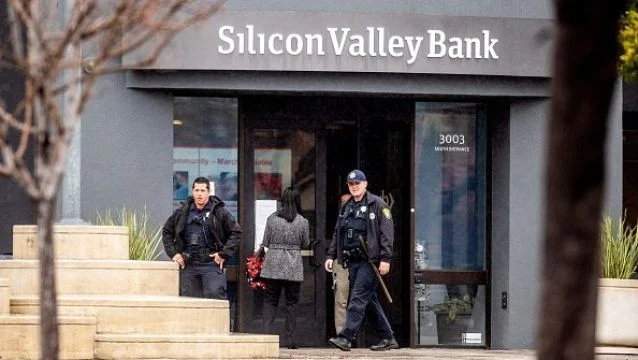Apple today demonstrated a suite of new features to make its products more accessible to people with cognitive, visual, auditory, and mobility impairments. A new tool called Personal Voice allows those who may lose their capacity to speak to create “a synthesized voice that sounds like them” so they can continue communicating with loved ones.
If you own an iPhone or iPad, you can make your own “Personal Voice” by reading a series of text prompts aloud for 15 minutes. Because of the feature’s compatibility with Live Speech, users may just enter their message and have their own Personal Voice read it out to the intended recipient. Apple claims this function uses “on-device machine learning to keep users’ information private and secure.”
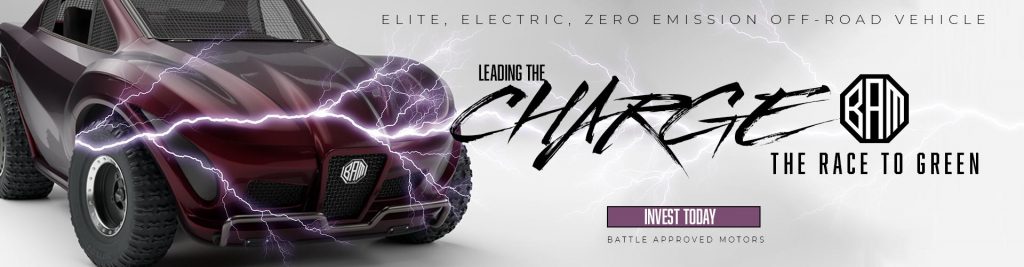

Apple’s Assistive Access feature, designed to help people with cognitive difficulties, also introduces simplified versions of its major programs. As the developers put it, this function is meant to “distill apps and experiences to their essential features in order to lighten the cognitive load.” High contrast buttons, enlarged text labels, and other accessibility aids have been added to the merged Phone and FaceTime app, and the Messages, Camera, Photos, and Music applications have also been changed.
Read More: Apple Releases iPhone 15 Shockingly
Apple promises some upgrades
Towards the end of 2017, developers were able to observe a “custom accessibility mode” being worked on in the iOS 16.2 beta. These changes, which Apple says will appear “later this year,” may be included in iOS 17.
An additional detection mode has been added to Magnifier to aid visually impaired users in interacting with physical objects that feature several text labels. Apple claims that its users may point their iPhone or iPad’s camera at a title, such as a microwave’s keypad, and have the device read aloud the label’s text when the user taps the corresponding numbers or toggles.
Apple also announced a number of additional upcoming Mac improvements, including compatibility with Made for iPhone hearing equipment for the deaf and hard of hearing. Text in Finder, Messages, Mail, Calendar, and Notes on Mac will now be able to be resized with fewer clicks.
Users may also alter Siri’s speech rate, stop GIFs in Safari and Messages, and use Voice Control for phonetic recommendations when editing text. Live Captions, VoiceOver screen reader, Door Detection, and other accessibility features for the Mac and iPhone are expanded upon here.
“Accessibility is part of everything we do at Apple,” said Sarah Herrlinger, Apple’s senior director of worldwide accessibility policy and projects. “These ground-breaking features were designed to support a diverse set of users and help people connect in new ways with feedback from members of disability communities at every step of the way.”
FAQs
Go to Settings, then Accessibility, then Spoken Content. Change one or more of the following: Choose to Speak: Tap the Speak button to hear the words you chose. Speak Screen: Swipe down with two fingers from the top of the screen to hear the whole screen.
Susan Alice Bennett is an American voice actress. Her real name is Susan Alice Cameron, and she was born on July 31, 1949. She used to sing backup for Roy Orbison and Burt Bacharach. Since the iPhone 4S came out on October 4, 2011, she is best known as the female American voice of Apple’s Siri personal helper.